How to open more than one Facebook account in a browser - Trick 7
Run more than one Facebook account
Many social networking sites impose a lot of restrictions while using them and one of the most important of these restrictions is not to open more than one account on the same device in an attempt to prevent fraudulent operations through these sites, but if you have more than one Facebook account we will help you today in operating More than a Facebook account on the same device in many different ways, whether you use a computer or a smartphone, it is very easy and does not require any complicated steps
There are many ways that you can open more than one Twitter and Facebook account on the same device and without root on Android phones, there are many programs and add-ons that enable you to do this easily, also there are some quick ways that you do not need any programs Or additions, in the next paragraph we will explain some of the ways that you can open more than one account on the same device, whether a computer or an iPhone or an Android phone.
Open more than one Facebook account in Google Chrome
A wonderful and free addition through which you can open more than one account on the computer, which is a MultiLogin extension that you can install with a click of a button, and then you can open more than one Facebook account in Google Chrome browser. To do this, follow the following steps:
First, go to the plugin download page on the Chrome Store here .
On the download page, click Add to Chrome to install to your browser.
After installing the add-on, open your first account on Facebook and then click on the add-up icon at the top of the browser.

When you click on the add icon, a new page will be opened within the browser, through which you can open another Facebook account.
Repeat the process if you need to open more than one account.
You can also open more than one Twitter account in Google Chrome through the same tool.
Program to open more than Facebook for Android
To get a way through which you can open more than one Facebook for Android, you can use the free Friend Caster program through the following steps:
To download the program, click here, then click on the latest version, then download.
After downloading and installing the program, run it and log in to your Facebook account.
Click the gear icon for the program setting and choose Accounts.
Click on Add another account and open your second account.

You can open more than one account in the same way and move between them with ease.
Open more than one Facebook account on iPhone
As is known, the official Facebook application does not allow opening more than one account on the same phone, especially on iPhone phones, so you can use the free friendly for Facebook program available on the App Store and you can download and use it through the following steps:
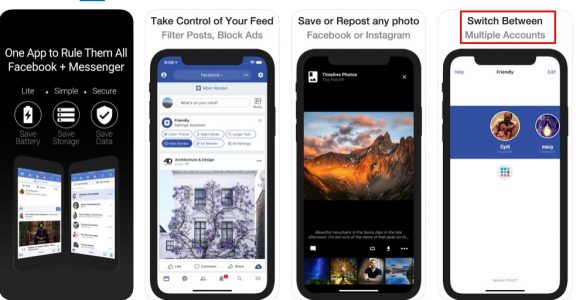
Initially download the program from here and then install it.
After installing the program, run it and log in to the first account.
Repeat the process from within the program. Open more than one account with ease.
Through Friendly for Facebook, you can change the color of the Facebook interface and control many options that the official application does not provide.
In the end, dear reader, after we learned how to open more than one Facebook account on one browser and learned how to open more than one account on Android and iPhone phones, you can now open a lot of accounts without any problems and with ease as you can choose from the many methods that we presented in today's article .
Comments
Post a Comment