How do you set up the trash to delete itself automatically and at specified times
One of the skills of using computers and Windows systems is that the user has knowledge of the mechanisms of the system and how it can be synthesized and prepared how it works according to what the user likes with minimal efforts.
There are methods and tools that allow the user to shut down the computer entirely at a specific time without the need to be present in front of it or to do it manually. Likewise, there is a possibility for us to operate the computer at certain times as well. We had reviewed some of these methods in the past, but we are here with the task scheduling system, through which we will learn about the mechanism needed to empty the trash automatically daily, weekly, or as you like
How do you set up the trash to empty itself automatically and at specified times
On Windows systems and Task Scheduler, we have to set up a new task to do this job automatically, and to work at the specified time to execute the Recycle Bin dump command.
How to set up Empty Recycle bin
Head to the search box inside the Search system and type the following command:
taskschd.msc
taskschd.msc
You will see it as in the following image, click on it to run the scheduled tasks setup wizard.
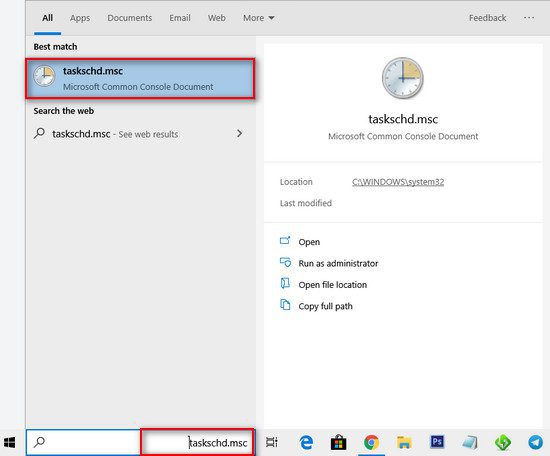
To the right of the setup window, pause on the Task Scheduler library, right-click and choose Create New Task.
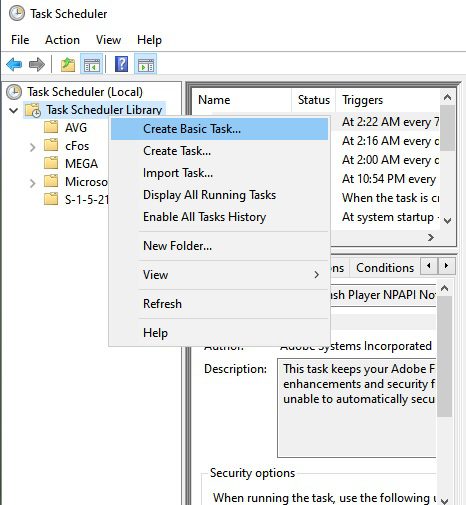
Give the task the name you want to infer, then Empty Recycle bin and click Next.
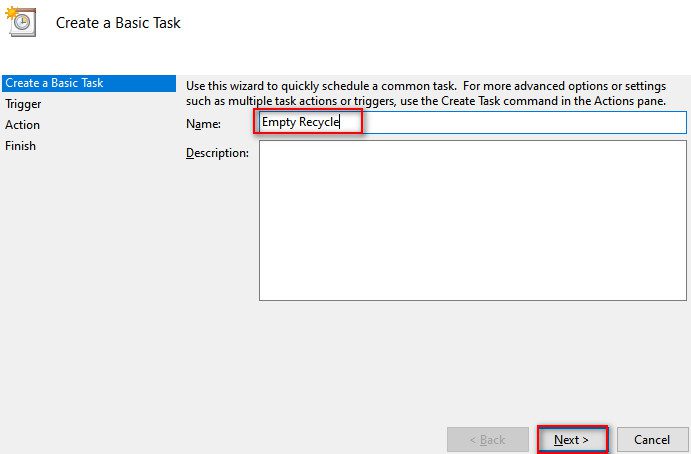
I work here to determine the timing of the implementation of this task, on a daily, weekly, or one-time basis. 'In turn, we chose to have a daily mission in the morning.
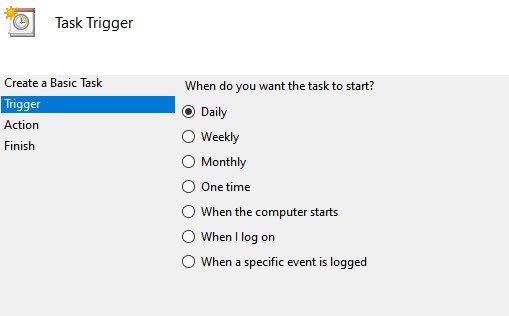
For action setting, choose start a program and then next.
In the Program ID field you want to perform the Program / Script task, type
cmd.exe
cmd.exe
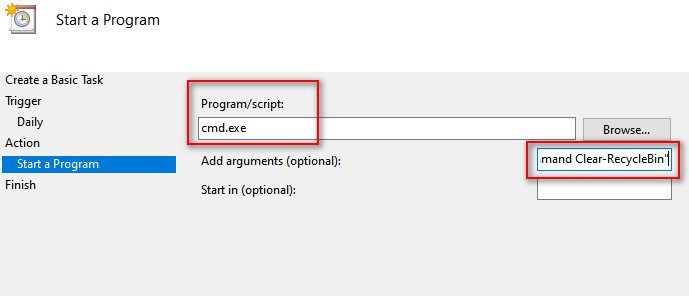
In the field "Add Arguments" to specify the formula of the command to be executed. Copy and paste the following link into the custom field.
/ c “echo Y | PowerShell.exe -NoProfile -Command Clear-RecycleBin”
Click Next then Finish.
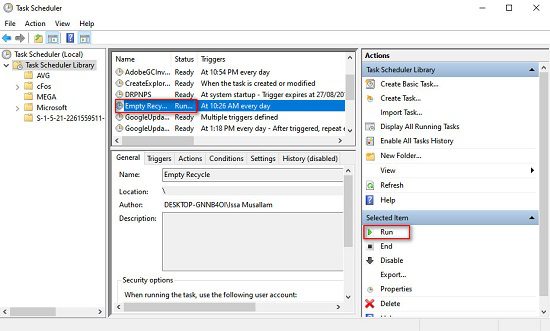
If you search now in the Scheduled Tasks box, you will find that the specific task exists between them, click on it to confirm the validity of what you have done, and from the bottom click Run to try the system performing the task of emptying the trash.
The CMD wizard will work and you will see how it will do the job without your intervention.
Comments
Post a Comment