CrookCatcher explained to photograph anyone trying to use your phone without your permission
CrookCatcher
Our smartphones have become full of what many say about us, it can be considered frankly the phrase it is the well of secrets, memories, pictures and personal information which we certainly do not want to fall into the hands of a hacker or messed around, and it is impossible to follow your phone continuously and permanently 24 hours for 7 continuous days for you to appoint Assistant to monitor phone and secure from hackers, not a condition even to be an assistant human, but it may be one of the applications friendly privacy , such as the application of CrookCatcher featured that provides you with a large area of safety and maintain the privacy and fortify your personal data on your phone professionally and without Assa Pat.
What distinguishes the application is that it works on several security axes at the same time, which ultimately provides the best experience to maintain privacy for the user, as it works to close and prevent access to both the camera and access to files as well as preventing the location without your own permission, an application that can be linked to your own email Until he sends alerts to you in the event of any intrusive activity on the phone, and it has a great feature in the event that one of the intruders tried to enter the entry code for your phone, the application will open the front camera to take the photo of the person as well as the back camera to photograph the place and send all the data related to the site Phone immediately to your email address.
Download CrookCatcher
You can download the application directly to your phone through the download link on the Google Play Store, which you will find at the end of the article, after downloading the application, this opening screen will appear for you, click on the green arrow to continue.
After that you will see the activation screen, press ACTIVATE NOW.
A screen will appear for you to follow the activation process, from there press the Activate, then the application will tell you that the activation was successful.
The application will then ask you to set a number for the number of attempts to enter the permitted password before it starts taking the procedures followed.
After that you will see a screen to activate an alternate email so that you can be notified of the latest developments through it, and here click on ACTIVATE NOW.
The next screen will find a message stating that the application always assumes that your email is the Gmail assigned to the phone, and you will be asked to certify this by pressing AUTHENTICATE.
After that, the application will ask you for a few permissions to access the camera, files, and geographical location. Give them these permissions until the work begins as it is supposed to.
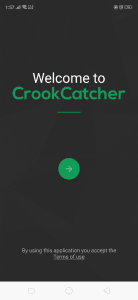
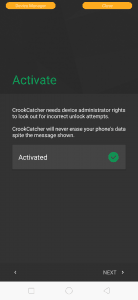
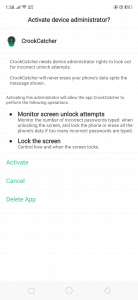
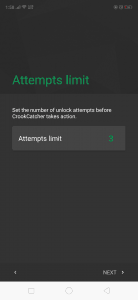
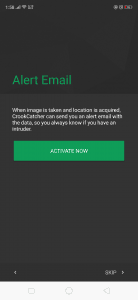
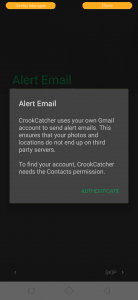
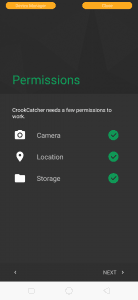
Comments
Post a Comment