Explain and download Internet Speed Meter to add the internet speed to the taskbar - Trick 29
Internet Speed Meter
A few days ago, my friends shared with you one of the most important sites for knowing the Internet speed, which is Fast.com, and it won the admiration of many users for the advantages and ease of use of this wonderful site, but I got to some messages by a group of followers asking about how they can Through it, I constantly know internet speed without the need to enter various internet sites or use smart phone applications, and this is why my friends in today's article will learn about the wonderful Internet Speed Meter program, through which you will be able to monitor internet speed all the time through the taskbar located below As with ease.
This program is also considered one of the best programs that you can use on your computer and the reason for this is simplicity and ease, the process of use does not even need an explanation. Once the program is installed on your computer you will find that it started to work on the taskbar, but with regard to Windows 10 users there is a step They have to do it before starting installing the program and we will address it together through the next paragraph, but I would like to clarify one of the most important points in the beginning, which is that the program does not consume a large amount of Internet speed until it is revealed as many believe and this will not affect the internet package that You use it on your computer.
How to use the internet speedometer
Initially, you will enter the download link at the end of the post, which will refer you to the SOFTPEDIA website, through which you will be able to start downloading the program on your computer by pressing Download. Then wait a little while the download process is finished and you can start the installation immediately in case You are not a user of Windows 10 either. In the case if you are using this Windows, you will have to first enter the installation file and click with right of the mouse button and then choose properties. Then search for the Compatibility tab and put a checkmark in front of the run this program on compatibility mode for the previous version of windows as shown in this image.
After that, start the installation process, and at the end the program interface will appear to you as it is in that image, click on Save.
Now you will be asked if you want the program to appear in the taskbar or not, of course, press Yes.
In the end, you will see the internet speed below as it is in that picture.


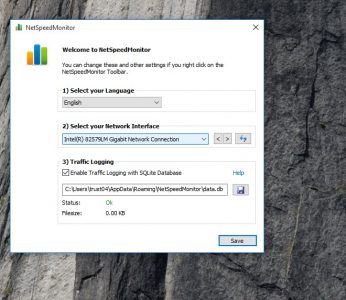
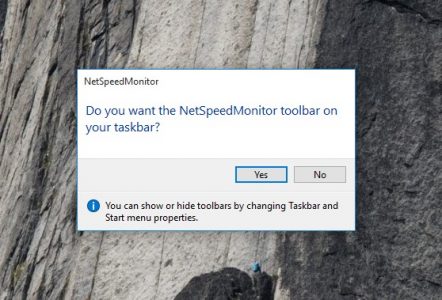

Comments
Post a Comment